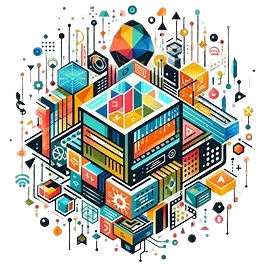The rise of artificial intelligence (AI) has opened new doors for developers, businesses, and hobbyists alike. Microsoft’s Azure AI Studio is one such tool that promises to streamline the development of AI applications. But here’s the big question: Can I use Azure AI Studio for free? Let’s dive into what Azure AI Studio offers and explore its pricing model.
What is Azure AI Studio?
Azure AI Studio is a powerful platform designed for building, testing, and deploying AI applications. With it, users can leverage various AI services, including machine learning, natural language processing, and computer vision. Think of it as a toolkit where developers can pick and choose the tools they need to create their unique AI solutions.
Key Features
- User-Friendly Interface: Azure AI Studio is designed to be accessible, even for those who might not have extensive coding experience.
- Integration with Azure Services: It works seamlessly with other Azure products, making it easier to incorporate AI into existing applications.
- Robust Analytics: Users can analyze data and performance metrics directly within the platform.
Can I Use Azure AI Studio for Free?

The answer is yes and no. Microsoft offers a free tier for Azure services, which includes limited access to Azure AI capabilities. This means you can experiment with Azure AI Studio without spending a dime, but there are some caveats.
Free Tier Limitations
- Usage Limits: The free tier usually comes with restrictions on how much you can use the service. This can include limitations on the number of API calls or the amount of data you can process.
- Limited Features: Not all features may be available in the free tier. Some advanced functionalities might require a paid subscription.
- Trial Periods: Occasionally, Microsoft offers promotional trials that allow temporary access to premium features for free.
Pricing Structure
If you find that the free tier isn’t enough, Azure AI Studio has several pricing options:
- Pay-As-You-Go: You pay only for what you use. This is perfect for small projects or experimentation.
- Monthly Subscriptions: If you have ongoing needs, a monthly subscription might save you money in the long run.
Why Consider Paid Options?
- Greater Access: Paid plans unlock additional features and capabilities.
- Enhanced Support: With a subscription, you might also gain access to better support and resources.
How to Get Started with Azure AI Studio for Free
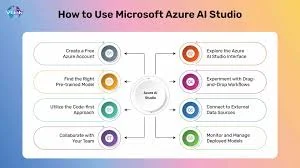
Getting started is easy. Here’s how you can use Azure AI Studio for free:
- Sign Up for Azure: Create a free Azure account. Microsoft often offers a credit to new users.
- Explore the Free Tier: Navigate to Azure AI Studio within the Azure portal and familiarize yourself with the interface.
- Build Your First Project: Use the resources and tutorials available to create a simple AI application.
Tips for Maximizing Your Free Access
- Keep Track of Usage: Monitor your usage to avoid hitting limits.
- Leverage Documentation: Microsoft provides extensive documentation and tutorials that can help you make the most of your free experience.
- Engage with the Community: Join forums or groups related to Azure to share experiences and get advice.
Statistics on Azure AI Studio Usage
Understanding how others are using Azure AI Studio can provide insight into its effectiveness. According to recent surveys:
- 60% of developers have reported improved productivity when using Azure AI services.
- 45% of businesses using Azure AI have seen a noticeable boost in customer engagement.
These statistics reflect the growing reliance on AI tools for driving business results.

Conclusion
In summary, can I use Azure AI Studio for free? Yes, but with some limitations. The free tier is a great starting point for developers wanting to experiment with AI. However, for more serious projects, consider the paid options.
As you navigate your journey with Azure AI Studio, ask yourself: What potential AI solutions could you create with this powerful tool?