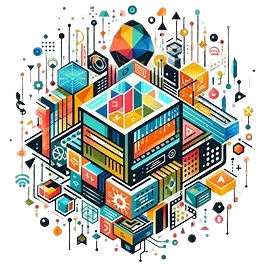Introduction
JBL speakers are renowned for their high-quality sound and robust design, making them a popular choice for both casual listeners and audiophiles alike. Whether you’re using a portable Bluetooth speaker or a home theater setup, getting the best sound quality out of your JBL speaker can significantly enhance your listening experience. In this guide, we’ll explore various tips and tricks on how to improve JBL speaker sound quality, ensuring you get the most out of your audio experience.
Understanding JBL Speaker Basics
Types of JBL Speakers
JBL offers a wide range of speakers, each designed for different purposes. From compact Bluetooth speakers like the JBL Flip and Charge series to larger home theater systems, the variety is extensive. Understanding the type of JBL speaker you have is crucial in applying the right methods to improve its sound quality.
Common Sound Issues Users Experience
Despite their quality, JBL speakers can sometimes encounter sound issues like distortion, weak bass, or muffled audio. These issues can arise from various factors, including placement, connection problems, or improper settings.
Placement and Positioning
Importance of Speaker Placement
One of the most crucial factors in improving sound quality is the placement of your speaker. Sound waves interact with your environment, and the placement of your JBL speaker can either enhance or diminish the sound quality.
Best Positions for Optimal Sound Quality
For portable speakers, placing them on a solid surface away from corners can help reduce bass build-up and provide a clearer sound. For home theater speakers, ensure they are at ear level and angled slightly towards the listening area for the best experience.
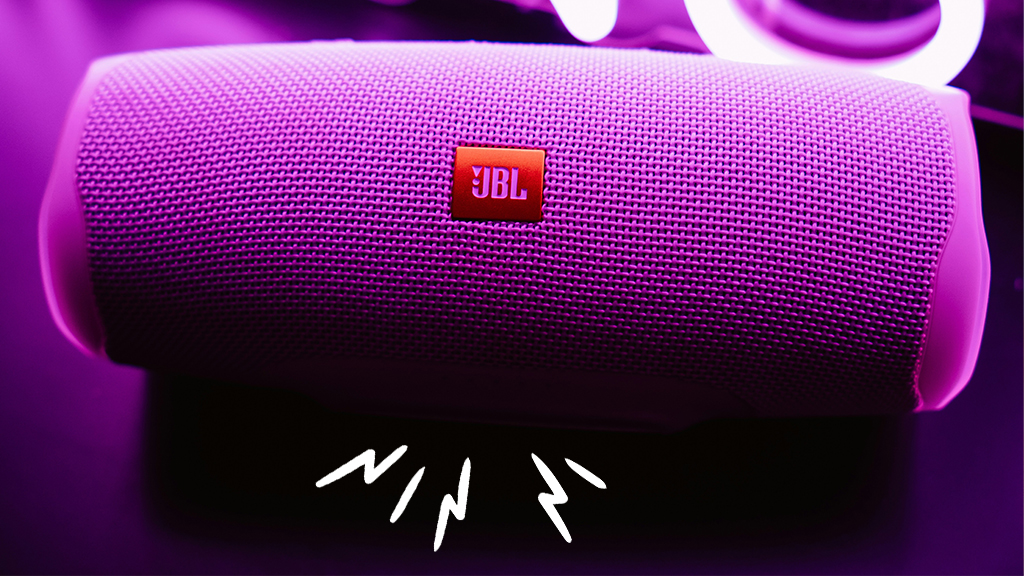
Using the JBL App
Features of the JBL App for Sound Customization
The JBL app is a powerful tool that allows you to customize the sound of your speaker. With features like equalizer settings, firmware updates, and sound modes, the app provides various options to enhance your listening experience.
Step-by-Step Guide to Using the Equalizer Settings
To access the equalizer, open the JBL app, select your connected speaker, and navigate to the equalizer settings. From here, you can adjust the bass, mid, and treble frequencies to suit your preferences. Experiment with different settings to find what sounds best to you.
Adjusting the Equalizer Settings
What Is an Equalizer?
An equalizer (EQ) allows you to adjust the balance between different frequency components of audio. By tweaking these settings, you can emphasize certain aspects of the music, such as increasing the bass or making the vocals stand out.
Recommended Settings for Different Music Genres
Different music genres benefit from different EQ settings. For example, boosting the bass and treble is ideal for electronic music, while a more balanced EQ is better for classical music. Experiment with presets in the JBL app or create your custom settings based on your music preferences.
Updating Firmware
Why Firmware Updates Are Important
Firmware updates can fix bugs, improve performance, and even add new features to your JBL speaker. Keeping your firmware up-to-date ensures that your speaker operates at its best.
How to Check and Update Your JBL Speaker Firmware
To check for updates, open the JBL app, select your speaker, and look for any available firmware updates. If an update is available, follow the on-screen instructions to install it.

Using High-Quality Audio Sources
Impact of Audio Source Quality on Sound
The quality of the audio file or stream you’re listening to has a significant impact on the sound quality. Low-bitrate files can result in a flat, lifeless sound, while high-bitrate files provide a richer, more detailed audio experience.
Recommended Audio Formats and Streaming Services
For the best sound quality, use lossless audio formats like FLAC or ALAC and stream from services that offer high-resolution audio, such as Tidal or Amazon Music HD.
Cleaning and Maintenance
How Dust and Dirt Affect Sound Quality
Over time, dust and dirt can accumulate on your speaker, potentially blocking the sound from the drivers and affecting the overall quality.
Proper Cleaning Techniques for JBL Speakers
Use a soft, dry cloth to clean the exterior of your JBL speaker. Avoid using harsh chemicals or water, as these can damage the speaker. For grills, a soft brush or compressed air can help remove dust.
Optimizing Bluetooth Connection
Importance of a Strong Bluetooth Connection
A stable Bluetooth connection is essential for maintaining sound quality, especially when streaming audio. A weak connection can cause dropouts, lag, or reduced sound quality.
Tips for Reducing Interference and Improving Connection Stability
To improve your Bluetooth connection, keep your speaker and device close together and avoid obstacles like walls or furniture. If you’re in a crowded area with many devices, switching to a less congested Bluetooth channel can also help.
Enhancing Bass and Treble
Adjusting Bass and Treble for Richer Sound
Boosting the bass and treble can add depth and clarity to your music. This can be done through the JBL app’s equalizer settings or by using external devices.
External Bass Enhancement Options
If you’re looking for even more bass, consider adding a subwoofer or using a bass booster device. These can provide a deeper, more powerful bass response that your JBL speaker alone may not achieve.
Utilizing Sound Modes
Overview of Different Sound Modes Available in JBL Speakers
Many JBL speakers come with various sound modes, such as “Party,” “Outdoor,” or “Indoor.” Each mode is tailored to a specific listening environment, optimizing the sound for that setting.
When to Use Specific Modes for Best Results
For instance, the “Outdoor” mode enhances the treble and bass to compensate for open spaces, while the “Indoor” mode provides a more balanced sound for enclosed areas. Switching between these modes can help you get the best sound quality depending on where you’re listening.

Using External Amplifiers
Benefits of Connecting an External Amplifier
An external amplifier can provide more power and control over your speaker’s sound, especially for larger setups or if you want to drive multiple speakers.
How to Set Up and Connect an Amplifier to Your JBL Speaker
To connect an amplifier, you’ll need the appropriate cables (usually RCA or 3.5mm) and a compatible JBL speaker. Plug the cables into the amplifier’s output and the speaker’s input, then adjust the amplifier settings to your preference.
Speaker Grouping for Stereo Sound
How to Pair Multiple JBL Speakers for Stereo Sound
JBL speakers often support pairing multiple units together for a stereo or party mode experience. This feature can enhance the overall sound quality by providing a broader soundstage and more immersive audio.
Step-by-Step Guide for JBL Connect+ and PartyBoost
To pair your JBL speakers, ensure they all support JBL Connect+ or PartyBoost. Turn on the speakers, press the Connect+ or PartyBoost button on each speaker, and they should automatically pair together. You can then adjust the volume and other settings via the JBL app.
Room Acoustics and Environment
How Room Size and Materials Impact Sound
The size and materials of your room can greatly affect how sound is perceived. Large rooms with hard surfaces may cause echoes, while smaller, carpeted rooms can absorb sound, reducing clarity.
Tips for Adjusting Room Acoustics
To improve acoustics, consider adding soft furnishings like rugs or curtains to reduce echoes, or use soundproofing panels if you’re serious about sound quality. Positioning your speaker away from walls can also help minimize unwanted reflections.
Conclusion
Improving the sound quality of your JBL speaker involves a combination of proper placement, using the right settings, and maintaining your equipment. By following the tips outlined in this guide, you can ensure that your JBL speaker delivers the best possible audio experience. Don’t be afraid to experiment with different settings and adjustments to find the perfect sound for your space and listening preferences.
FAQs
How can I improve the bass on my JBL speaker?
You can improve the bass by adjusting the equalizer settings in the JBL app, positioning the speaker near a wall to enhance bass response, or adding an external subwoofer for deeper bass.
Why does my JBL speaker sound distorted?
Distortion can occur if the volume is too high or if the speaker is damaged. Try lowering the volume, checking for firmware updates, and ensuring the audio source is high quality.
Can I use my JBL speaker with an external DAC?
Yes, using an external DAC (Digital-to-Analog Converter) can improve sound quality by providing a cleaner audio signal. Ensure the DAC is compatible with your speaker and follow the setup instructions.
What is the best placement for my JBL speaker?
For the best sound, place your JBL speaker on a solid surface at ear level, away from corners or walls, and angled towards your listening area.
How often should I clean my JBL speaker?
It’s a good idea to clean your JBL speaker every few weeks to prevent dust buildup, which can affect sound quality. Use a soft, dry cloth and avoid harsh cleaning agents.