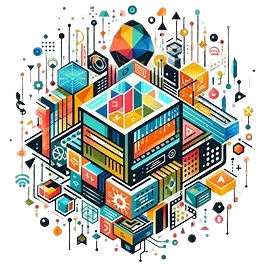Introduction
JBL speakers are known for their high-quality sound and portability, making them a popular choice for music lovers on the go. However, like all portable devices, they rely on battery power, and managing this battery life effectively is crucial. Whether you’re planning a day at the beach or a weekend camping trip, ensuring your JBL speaker’s battery lasts as long as possible can make or break your experience. In this guide, we’ll explore JBL Speaker Battery Life Optimization Tips, so you can keep the music playing without interruption.
Understanding JBL Speaker Battery Basics
Before diving into optimization techniques, it’s important to understand the basics of the batteries used in JBL speakers.
Types of Batteries Used in JBL Speakers
Most JBL speakers are equipped with rechargeable lithium-ion batteries. These batteries are favored for their high energy density, which allows for longer playtime in a compact form. They are also known for their longevity, with the ability to hold hundreds of charge cycles before significant degradation occurs.
Average Battery Life Expectations
The battery life of JBL speakers varies by model. For instance, smaller models like the JBL Clip might offer around 8-10 hours of playtime, while larger models like the JBL Charge or JBL Xtreme can deliver up to 20 hours on a full charge. However, actual battery life can vary depending on usage patterns, volume levels, and other factors.

Factors Affecting JBL Speaker Battery Life
Volume Levels
One of the most significant factors affecting battery life is the volume at which you play your music.
How Loud Volume Drains Battery Faster
Playing your speaker at maximum volume consumes more power, leading to quicker battery depletion. Lowering the volume to a moderate level can significantly extend your playtime, allowing you to enjoy your music for longer periods without needing to recharge.
Bluetooth Connectivity
Bluetooth is another major factor in battery consumption.
Impact of Bluetooth Range on Battery
The farther your device is from the speaker, the more power the speaker uses to maintain the connection. Keeping your paired device close to the speaker can reduce the strain on the battery, resulting in longer playtime.
Temperature and Environment
Environmental factors also play a crucial role in battery life.
Ideal Conditions for Maximum Battery Life
Extreme temperatures, whether hot or cold, can negatively impact the battery life of your JBL speaker. It’s best to use and store your speaker in a cool, dry environment to prevent battery degradation.
Frequency of Use
How often you use your speaker can also affect its battery longevity.
How Frequent Usage Affects Battery Degradation
Frequent charging and discharging cycles can gradually wear down the battery’s capacity. To preserve battery health, try to avoid charging your speaker too often or letting it completely drain before recharging.

Charging Your JBL Speaker Properly
Proper charging habits are key to maintaining battery health.
Using the Right Charger
Not all chargers are created equal, and using the wrong one can harm your battery.
The Importance of Using Original Chargers
Always use the charger that came with your JBL speaker or a certified replacement. Third-party chargers may not provide the correct voltage, leading to inefficient charging and potential battery damage.
Avoiding Overcharging
Overcharging is another common issue that can shorten battery life.
Tips to Prevent Overcharging
While JBL speakers typically have built-in protections against overcharging, it’s still a good idea to unplug the speaker once it’s fully charged. This practice can help prolong the battery’s overall lifespan.
Charging Cycles and Battery Health
Understanding how charging cycles work can also help you maintain your battery.
Understanding Full vs. Partial Charges
It’s a common misconception that you should always fully charge and fully discharge your battery. In reality, lithium-ion batteries perform best when kept between 20% and 80% charge. Partial charges are actually beneficial and can help extend battery life.
Tips to Extend JBL Speaker Battery Life
Here are some actionable tips to help you get the most out of your JBL speaker’s battery.
Lowering the Volume
As mentioned earlier, playing music at a lower volume can help extend battery life.
Benefits of Playing at Moderate Volumes
Keeping the volume at a moderate level not only conserves battery but also reduces the risk of speaker damage from prolonged high-volume use.
Turning Off Extra Features
Many JBL speakers come with additional features like voice assistants, light shows, or EQ settings that can drain the battery.

Disabling Voice Assistant, Lights, and Other Features
If you’re not using these features, it’s best to turn them off. This can make a noticeable difference in battery longevity, especially during extended use.
Updating Firmware
Firmware updates often include optimizations that can improve battery performance.
How Software Updates Can Improve Battery Performance
Check for firmware updates regularly through the JBL app or website. These updates can enhance battery efficiency and even add new features to your speaker.
Storing the Speaker Properly
Proper storage can also play a role in battery maintenance.
Battery Storage Tips for Longevity
If you’re not using your speaker for an extended period, store it in a cool, dry place with a battery charge of around 50%. This helps prevent the battery from degrading while in storage.
Optimizing Bluetooth Settings for Battery Efficiency
Bluetooth settings can have a big impact on battery life.
Pairing with Nearby Devices
The distance between your speaker and paired device can influence battery consumption.
How Proximity Affects Battery Life
Keep your paired device close to the speaker to minimize the energy needed to maintain the connection, thereby extending battery life.
Disconnecting When Not in Use
Leaving Bluetooth on when you’re not using it can drain your battery.
Benefits of Turning Off Bluetooth
Disconnecting your speaker from your device and turning off Bluetooth when not in use can help conserve battery power, especially during periods of inactivity.
Reducing Bluetooth Interference
Interference from other wireless devices can cause your speaker to use more power.
Tips for Minimizing Interference
Try to keep your speaker away from other wireless devices that might cause interference, such as Wi-Fi routers or microwaves. This can help your speaker maintain a stable connection and use less power.

Using Power-Saving Modes
Many JBL speakers come with built-in power-saving features.
Enabling Power-Saving Features
Activating these features can help you get the most out of your battery.
How to Activate Power-Saving Mode on JBL Speakers
Check your speaker’s manual or settings menu to enable power-saving mode. This feature typically reduces power consumption by adjusting settings like volume or disabling unnecessary features.
Customizing Power Settings
Some JBL speakers allow you to customize power settings to further optimize battery life.
Adjusting Settings for Maximum Battery Life
Explore your speaker’s settings to find options like automatic shut-off or sleep mode, which can help conserve battery during periods of inactivity.
Maintaining Your JBL Speaker for Better Battery Life
Proper maintenance is key to long-lasting battery performance.
Regular Cleaning
Keeping your speaker clean can prevent performance issues.
How Dust and Dirt Can Affect Battery Performance
Dust and dirt can accumulate in the speaker’s ports and buttons, leading to connectivity issues or battery drain. Regularly clean your speaker with a soft cloth to prevent these problems.
Avoiding Extreme Temperatures
As mentioned earlier, temperature can have a significant impact on battery life.
Keeping the Speaker Away from Heat Sources
Avoid placing your speaker in direct sunlight or near heat sources, as excessive heat can cause the battery to degrade faster.
Battery Replacements
Eventually, even the best-maintained batteries will need to be replaced.
When and How to Replace the Battery
If you notice a significant decline in battery performance, it might be time to replace the battery. Contact JBL customer support or visit an authorized service center to get a replacement battery.
Common Mistakes to Avoid
To maximize your JBL speaker’s battery life, avoid these common pitfalls.
Using Third-Party Chargers
While it may be tempting to use any charger you have lying around, this can be risky.
Risks of Incompatible Chargers
Using non-certified chargers can damage your battery or cause inefficient charging. Stick to the original charger or a certified replacement to avoid these issues.
Ignoring Firmware Updates
Firmware updates are essential for maintaining battery health.
How Outdated Software Can Drain Battery
Failing to update your speaker’s firmware can result in outdated software that drains your battery faster. Regular updates ensure your speaker is operating at peak efficiency.

Continuous High-Volume Playback
While it’s fun to crank up the volume, it’s not great for your battery.
Long-Term Effects of Loud Playback
Constantly playing music at high volumes can wear out your battery faster. Balance your listening habits to preserve battery life.
Conclusion
Optimizing your JBL speaker’s battery life involves a combination of proper usage, smart charging habits, and regular maintenance. By following these tips, you can enjoy longer playtimes and extend the overall lifespan of your speaker. Remember, small changes in how you use and care for your speaker can make a big difference in battery performance.
FAQs
- How long does the battery last on a full charge?
The battery life varies by model, but most JBL speakers offer between 8 to 20 hours of playtime on a full charge. - Can I use my JBL speaker while it’s charging?
Yes, most JBL speakers can be used while charging, although doing so may slightly increase charging time. - How often should I update my JBL speaker’s firmware?
Check for firmware updates every few months or whenever JBL releases a new update to ensure optimal performance. - What should I do if my JBL speaker’s battery drains too quickly?
Try lowering the volume, turning off unnecessary features, or updating the firmware to improve battery life. - Is it safe to leave my JBL speaker plugged in all the time?
It’s generally safe, but it’s best to unplug the speaker once it’s fully charged to avoid potential battery degradation.