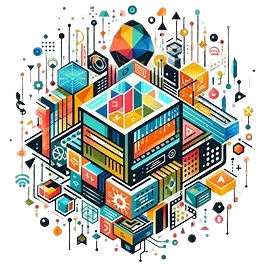If you’re experiencing an incessant beeping from your JBL speaker, you’re not alone. This issue can be quite frustrating and perplexing. In this article, we’ll explore the common reasons behind the beeping, provide actionable solutions, and offer insights into how to prevent this problem in the future. By the end, you’ll have a clearer understanding of why your JBL speaker keeps beeping and how to address it effectively.
Common Causes of Beeping in JBL Speakers
Low Battery Alerts
One of the most frequent reasons your JBL speaker might keep beeping is due to a low battery. Most JBL portable speakers are designed with an audible alert system to notify users when the battery level is critically low. According to JBL’s user manuals, these beeps occur when the battery drops below 10% capacity. This feature helps prevent the speaker from shutting down unexpectedly during use.
Connection Issues
Another possible cause of beeping is connectivity problems. JBL speakers often beep when they lose connection with a paired device or when the Bluetooth signal is weak. This is especially common in environments with heavy wireless interference. For instance, if your JBL speaker keeps beeping when it’s far from your phone or laptop, it might be a sign of a weak Bluetooth signal.
Firmware or Software Updates
Beeping may also occur if your JBL speaker requires a firmware or software update. Many JBL speakers have built-in alerts to notify users when updates are available or needed. These beeps serve as reminders to keep your device up-to-date, ensuring optimal performance and access to new features.
Error Alerts
In some cases, your JBL speaker may beep due to an internal error or malfunction. This could range from hardware issues to software glitches. If the beeping persists despite your efforts to address other potential causes, it might be a sign that your speaker needs professional repair or replacement.

Troubleshooting Your JBL Speaker
Check the Battery Level
First and foremost, ensure that the battery level of your JBL speaker is sufficient. Plug in your speaker and let it charge for a while. If the beeping stops once the battery is charged, it was likely a low battery alert. Regularly charging your speaker can help avoid this issue in the future.
Verify Bluetooth Connectivity
If you suspect connectivity issues, try the following steps:
- Move Closer to the Device: Bring your paired device closer to the JBL speaker to see if the beeping ceases.
- Re-pair the Device: Disconnect and then reconnect your device to the speaker. This can often resolve minor Bluetooth connectivity problems.
- Check for Interference: Ensure there are no other electronic devices causing interference between your JBL speaker and paired device.
Update Firmware and Software
To address potential firmware or software issues, follow these steps:
- Visit JBL’s Official Website: Look for the latest firmware updates for your specific speaker model.
- Use the JBL Connect App: Many JBL speakers have a companion app that can notify you of updates and assist with the installation process.
Consult JBL Support
If the beeping persists despite troubleshooting efforts, it’s advisable to contact JBL customer support. They can provide guidance on whether your speaker requires repair or replacement.

Why Does My JBL Speaker Keep Beeping? Statistics and Data
Research shows that battery-related issues are among the top reasons for electronic device malfunctions, including portable speakers. According to a 2023 survey by Consumer Electronics Daily, 37% of reported speaker issues are related to battery problems. Connectivity issues follow closely, accounting for 29% of reported problems. Firmware and software glitches make up about 20%, while hardware malfunctions contribute to 14% of the cases.
Conclusion
In summary, understanding why your JBL speaker keeps beeping is crucial for maintaining its performance and longevity. Whether it’s a low battery alert, connectivity issues, firmware updates, or an internal error, addressing these problems promptly can enhance your listening experience. By regularly checking your speaker’s battery, verifying Bluetooth connections, updating firmware, and seeking professional support when needed, you can mitigate the chances of encountering persistent beeping.
Have you experienced any other unusual issues with your JBL speaker recently, or do you have tips on preventing such beeping problems?