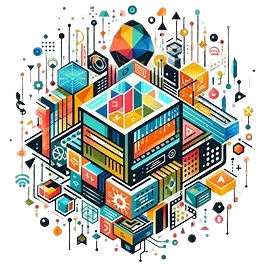If you’ve just purchased a JBL 5.0 Soundbar, you’re probably eager to enhance your home entertainment experience. One of the first steps to getting the most out of your new sound system is connecting it to WiFi. This allows you to stream music, access online services, and integrate your soundbar with smart home devices. In this guide, we’ll walk you through how to connect JBL 5.0 soundbar to WiFi, ensuring you maximize your device’s potential.
Understanding the JBL 5.0 Soundbar
Before we dive into the connection process, it’s essential to understand what the JBL 5.0 Soundbar offers. With its impressive audio quality, Dolby Atmos support, and multi-room functionality, this soundbar is designed to deliver an immersive audio experience. It boasts features like voice clarity, wireless streaming capabilities, and compatibility with various smart home devices, making it a popular choice among audio enthusiasts.
Key Features of JBL 5.0 Soundbar
- Dolby Atmos: Provides a surround sound experience that immerses you in the audio.
- WiFi and Bluetooth Connectivity: Stream music from various platforms easily.
- Multi-Room Functionality: Connects with other JBL speakers for a seamless audio experience.
- Voice Control: Compatible with Google Assistant and Amazon Alexa for hands-free control.

Preparing for the Connection
Before attempting to connect your JBL 5.0 Soundbar to WiFi, make sure you have the following:
- WiFi Network Name and Password: Ensure you have access to your home WiFi network.
- Smartphone or Tablet: You will need the JBL app for the setup process.
- Updated Firmware: Check that your soundbar has the latest firmware to avoid compatibility issues.
Step-by-Step Guide on How to Connect JBL 5.0 Soundbar to WiFi
Step 1: Download the JBL App
The first step in connecting your JBL 5.0 Soundbar to WiFi is downloading the JBL app from the Google Play Store or Apple App Store. This app is crucial for setting up your soundbar and managing its features.
Step 2: Power On the Soundbar
Plug in your JBL 5.0 Soundbar and power it on. Make sure it is in pairing mode. You can usually do this by pressing the Bluetooth button on the remote control or the soundbar itself.
Step 3: Open the JBL App
Once the app is installed, open it and create an account if you don’t already have one. Follow the on-screen instructions to add a new device. The app will search for available JBL devices in your vicinity.
Step 4: Connect to WiFi
When prompted, select your JBL 5.0 Soundbar from the list of devices. The app will then guide you to connect the soundbar to your WiFi network. Enter your WiFi password when asked, and the app will establish the connection.
Step 5: Complete the Setup
After connecting to WiFi, follow any additional prompts to complete the setup process. This might include setting up voice control features or updating the firmware.

Troubleshooting Tips
If you encounter issues while trying to connect your JBL 5.0 Soundbar to WiFi, consider the following troubleshooting tips:
- Check Your WiFi Signal: Ensure your router is close enough to the soundbar for a strong signal.
- Restart Devices: Restart both your soundbar and router if the connection fails.
- Reinstall the App: If problems persist, try reinstalling the JBL app.
- Consult the Manual: Refer to the user manual for specific instructions related to your model.
Benefits of Connecting JBL 5.0 Soundbar to WiFi
Connecting your JBL 5.0 Soundbar to WiFi offers several advantages:
- Streaming Services: Access popular streaming platforms like Spotify, Apple Music, and more.
- Multi-Room Audio: Sync your soundbar with other JBL devices for a cohesive audio experience throughout your home.
- Voice Commands: Use voice control features for hands-free operation, making it convenient to manage your soundbar.

Statistics on Streaming and Smart Devices
According to a 2022 report by Statista, over 80% of households in the U.S. have at least one smart device, with the market for smart speakers projected to reach $27 billion by 2026 (Statista, 2022). This shows that connecting devices like the JBL 5.0 Soundbar to WiFi is not just a trend but a significant shift in how we experience audio in our homes.
Conclusion
Connecting your JBL 5.0 Soundbar to WiFi enhances its functionality and elevates your home entertainment experience. By following the steps outlined above, you can easily set up your soundbar for streaming and smart home integration. With the benefits of advanced audio features and online connectivity, the JBL 5.0 Soundbar truly transforms how you enjoy music and movies. Are you ready to experience your favorite media like never before?