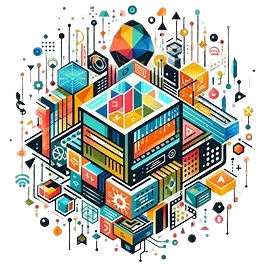As home entertainment systems evolve, the demand for immersive audio experiences has increased. One of the leading technologies in this realm is Dolby Atmos, which enhances sound quality by creating a three-dimensional audio experience. If you own a JBL 500 soundbar, you may be wondering how to enable Atmos for your favorite movies and shows. This article will guide you through the steps on how to enable Atmos on a JBL 500 soundbar, ensuring you get the most out of your soundbar setup.
Understanding Dolby Atmos
What is Dolby Atmos?
Dolby Atmos is an advanced audio technology that allows sound to move in any direction, including overhead. Unlike traditional surround sound systems that deliver audio from fixed channels, Dolby Atmos adds a vertical dimension, resulting in a more immersive experience. According to Dolby, this technology allows sound designers to place audio elements precisely in a 3D space, enhancing the realism of soundtracks and sound effects.
Benefits of Using Dolby Atmos
- Enhanced Immersion: Atmos creates a more engaging listening experience, making you feel like you’re part of the action.
- Improved Clarity: Sounds are clearer and more defined, making dialogue and effects easier to distinguish.
- Flexibility: Atmos can be enjoyed through various devices, including soundbars, speakers, and home theater systems.

Preparing Your JBL 500 Soundbar
Before enabling Atmos on your JBL 500 soundbar, it’s essential to ensure your equipment is compatible and properly set up. Here’s what you need:
Required Equipment
- JBL 500 Soundbar: Ensure that your soundbar model supports Dolby Atmos.
- Compatible Source Device: Use a 4K Blu-ray player, streaming device, or gaming console that supports Dolby Atmos.
- HDMI Cable: A high-speed HDMI cable is necessary for optimal audio and video transmission.
- TV with HDMI ARC or eARC: To enable Atmos, your TV must support HDMI ARC (Audio Return Channel) or eARC for enhanced audio quality.
Setting Up Your Soundbar
- Connect Your Devices: Use the HDMI cable to connect your source device (e.g., Blu-ray player) to the HDMI input on your JBL 500 soundbar. Then connect another HDMI cable from the soundbar’s HDMI ARC port to your TV’s HDMI ARC/eARC port.
- Power On the Devices: Turn on your soundbar, TV, and source device.
- Select the Correct Input: On your JBL 500 soundbar remote, select the input corresponding to the HDMI port you connected to.
How to Enable Atmos on a JBL 500 Soundbar
Step 1: Ensure Compatibility
Before you can enable Dolby Atmos on a JBL 500 soundbar, you need to verify that your content source supports it. Check your streaming service or Blu-ray disc for Dolby Atmos branding.
Step 2: Configure Your TV Settings
- Access TV Settings: Go to your TV’s settings menu.
- Select Audio Settings: Navigate to the audio or sound settings.
- Enable Pass-Through: Ensure that HDMI audio pass-through is enabled. This setting allows the soundbar to receive the Dolby Atmos signal directly from the source device.
- Set Audio Format to Bitstream: Select the audio format as Bitstream instead of PCM, which allows the Atmos audio signal to pass through without alteration.
Step 3: Adjust Soundbar Settings
- Access Soundbar Settings: Use the JBL soundbar remote to access the sound settings.
- Select Audio Mode: Ensure the sound mode is set to “Surround” or “Atmos.” Refer to the user manual if needed for specific instructions on navigating the menu.
- Check Dolby Atmos Indicator: When playing compatible content, look for the Dolby Atmos logo or indicator on the soundbar display to confirm that Atmos is enabled.
Step 4: Test the Setup
- Play Atmos Content: Choose a movie or show known for its Dolby Atmos soundtrack.
- Listen for Changes: Pay attention to sound effects that come from above or around you, which indicate that Atmos is functioning properly.

Troubleshooting Tips
If you encounter issues while enabling Atmos on your JBL 500 soundbar, consider the following troubleshooting steps:
- Verify Connections: Ensure all HDMI connections are secure and using high-speed cables.
- Check Device Compatibility: Confirm that your source device and content are Atmos compatible.
- Restart Devices: Sometimes a simple restart of your soundbar, TV, and source device can resolve issues.
- Update Firmware: Check for firmware updates for your soundbar or TV, as updates can improve functionality and compatibility.
Conclusion
Enabling Atmos on a JBL 500 soundbar can significantly enhance your home entertainment experience, providing rich, immersive sound that brings your favorite movies and shows to life. By following the steps outlined above, you can enjoy the full benefits of Dolby Atmos technology. Whether you’re hosting a movie night or gaming with friends, a properly set up soundbar will elevate your audio experience.
Are you ready to dive into the world of immersive sound with your JBL 500 soundbar?