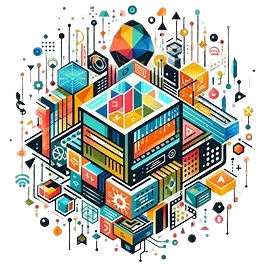If you own a JBL Flip 6 and have noticed it beeping while charging, you’re not alone. This issue can be concerning, especially if you’re unsure why it’s happening or how to address it. In this article, we’ll explore the reasons behind the JBL Flip 6 beeping when charging, what it means, and how to resolve the issue.
What Does the Beeping Mean?
The JBL Flip 6 is a popular portable speaker known for its durability and high-quality sound. However, users sometimes experience beeping sounds during the charging process. Understanding what this beeping signifies is the first step in addressing any concerns.
1. Battery Status Indicators: The beeping noise often indicates that the JBL Flip 6 is providing feedback about its charging status. Many portable speakers, including the Flip 6, use audible signals to inform users about the battery’s charge level, charging progress, or any issues related to the power source.
2. Charging Issues: In some cases, the beeping could be a warning sign that there’s an issue with the charging process. This might be due to a problem with the charging cable, the power source, or the internal battery of the speaker.
Common Reasons for the JBL Flip 6 Beeping When Charging

1. Improper Charging Cable or Adapter: One of the most common reasons for the JBL Flip 6 beeping while charging is the use of an incompatible or damaged charging cable or adapter. The speaker is designed to work with specific voltage and current ratings, and using the wrong charger can cause issues.
2. Battery Health: If the JBL Flip 6 battery is experiencing problems, it might emit beeping sounds as a warning. This could be due to battery degradation or internal faults that prevent proper charging.
3. Overheating: The JBL Flip 6 has built-in safety features that monitor its temperature during charging. If the speaker becomes too hot, it may beep to alert you of potential overheating, which can be a safety precaution.
4. Firmware Issues: Sometimes, software or firmware glitches can cause unusual behavior in electronic devices, including beeping during charging. Ensuring that your JBL Flip 6 is running the latest firmware version can help resolve such issues.
How to Troubleshoot the JBL Flip 6 Beeping When Charging
1. Check the Charging Cable and Adapter: Verify that you are using the original or a compatible charging cable and adapter for the JBL Flip 6. Avoid using third-party chargers that do not meet the specifications required by the speaker. According to JBL’s guidelines, using the official charger ensures optimal performance and safety (JBL Official Website).
2. Inspect the Battery Health: If the beeping persists, it may be a sign of battery health issues. Try performing a hard reset on the JBL Flip 6 by turning it off and on again. If the problem continues, consider contacting JBL support for further assistance or battery replacement options.
3. Ensure Proper Ventilation: Make sure the speaker is placed in a well-ventilated area while charging. Avoid charging the JBL Flip 6 in direct sunlight or in excessively hot environments. Overheating can lead to safety warnings and affect the charging process.
4. Update Firmware: Check if there is a firmware update available for your JBL Flip 6. Firmware updates can address various software-related issues that might cause unusual behavior. Visit the JBL website or use the JBL Portable app to check for and install any available updates.
Technical Specifications of the JBL Flip 6

Understanding the technical specifications of the JBL Flip 6 can provide additional context for addressing the beeping issue:
- Battery Capacity: The JBL Flip 6 features a built-in 4800mAh lithium-ion battery, which offers up to 12 hours of playtime on a single charge.
- Charging Time: The speaker typically takes around 2.5 hours to fully charge using the provided USB-C cable.
- Charging Input: The Flip 6 supports a 5V/3A charging input, which is standard for fast charging and efficient power delivery.
Conclusion
The JBL Flip 6 beeping when charging can be due to a variety of reasons, including issues with the charging cable, battery health, overheating, or firmware glitches. By checking the cable and adapter, inspecting the battery, ensuring proper ventilation, and updating the firmware, you can address most of these issues effectively. If the problem persists, contacting JBL support is recommended for further assistance. Have you experienced any other unusual behaviors with your JBL Flip 6 that you’d like to resolve?