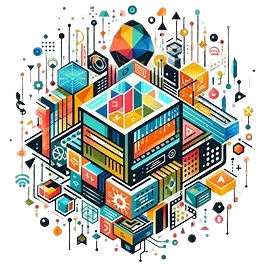Spotify has revolutionized the way we listen to music, allowing users to stream their favorite songs effortlessly. However, some users experience frustrating issues, particularly when trying to connect Spotify with their JBL Charge 2 speaker. If you find yourself in a situation where Spotify not playing with JBL Charge 2, this article will provide you with troubleshooting steps, potential solutions, and helpful tips to get you back to enjoying your favorite tunes.
Understanding the JBL Charge 2
Overview of the JBL Charge 2
The JBL Charge 2 is a portable Bluetooth speaker known for its impressive sound quality and battery life. With the ability to connect to multiple devices, it’s a popular choice for music lovers who want to enjoy high-quality audio on the go. According to JBL, the Charge 2 offers up to 12 hours of playtime and features a built-in power bank for charging devices.
Features of JBL Charge 2
- Bluetooth Connectivity: The speaker supports Bluetooth, allowing users to connect their smartphones and tablets wirelessly.
- Speakerphone Capability: The Charge 2 has a built-in microphone for hands-free calls.
- Durability: It features a rugged design and is splashproof, making it suitable for outdoor use.
Common Reasons Spotify Is Not Playing with JBL Charge 2
There are several reasons why Spotify may not be playing through your JBL Charge 2. Understanding these issues can help you troubleshoot effectively.
1. Bluetooth Connection Issues
Often, the root cause of Spotify not playing with JBL Charge 2 is a disrupted Bluetooth connection. This can happen if the speaker is not properly paired with your device or if there’s interference from other Bluetooth devices.
2. App Permissions
Sometimes, the Spotify app may not have the necessary permissions to access your device’s Bluetooth or audio output. This can prevent the app from communicating effectively with the JBL Charge 2.
3. Outdated Software
Using outdated software on your smartphone or within the Spotify app can lead to compatibility issues. If either your device or the app isn’t updated, it may hinder the playback functionality.
4. Battery Issues
Low battery levels on either the JBL Charge 2 or your device can lead to performance problems. If either device is running low on power, it may not maintain a stable connection.

Troubleshooting Steps for Spotify Not Playing with JBL Charge 2
Step 1: Check Bluetooth Connection
- Turn Off and On: Start by turning off Bluetooth on your smartphone and the JBL Charge 2. Wait a few seconds, then turn them back on.
- Re-Pair the Devices: Go to your Bluetooth settings on your phone, forget the JBL Charge 2, and re-pair the speaker. To do this, hold the Bluetooth button on the speaker until it enters pairing mode.
Step 2: Verify App Permissions
- Access Settings: Go to the settings on your smartphone.
- Select Apps: Find the Spotify app and check its permissions. Ensure that it has access to Bluetooth and audio output.
Step 3: Update Software and Apps
- Check for Updates: Ensure your smartphone’s operating system and the Spotify app are updated to the latest versions.
- Update JBL Charge 2: While JBL speakers typically do not require updates, checking for firmware updates through the JBL app can be beneficial.
Step 4: Check Battery Levels
- Charge the Devices: Ensure both the JBL Charge 2 and your smartphone are fully charged.
- Power Cycle the Devices: Sometimes, simply restarting both devices can resolve playback issues.
Alternative Solutions

If you’ve tried the troubleshooting steps and Spotify is still not playing with your JBL Charge 2, consider the following alternatives:
1. Use Another Streaming Service
To determine if the issue lies with Spotify or your speaker, try playing music through another streaming service, such as YouTube or Apple Music. If these services work, the problem may be isolated to Spotify.
2. Reset JBL Charge 2
If all else fails, resetting the JBL Charge 2 may resolve any persistent issues. To reset, press and hold the “Volume +” and “Bluetooth” buttons simultaneously until the speaker powers off. Then turn it back on and re-pair it with your device.
3. Contact Support
If you continue to face issues with Spotify not playing with your JBL Charge 2, consider reaching out to JBL or Spotify customer support. They can provide further assistance tailored to your specific situation.
Conclusion
Experiencing Spotify not playing with JBL Charge 2 can be frustrating, but understanding the common issues and troubleshooting steps can help you resolve the problem efficiently. By ensuring a stable Bluetooth connection, checking app permissions, updating software, and maintaining sufficient battery life, you can get back to enjoying your favorite playlists in no time.
Are you ready to dive back into your music with your JBL Charge 2 and Spotify?